My database structure
I am trying to create an activity where I can display all the logs. Just timestamp and the log message. I have tried with firebaseUI and adapter but I can't get the data to show. Best I have done was to post same last log in all positions. This is what I have so far but no success. I am new to firebase and all I need is to display the logs in a list. It can be lisView or recyclerView. If anyone can help me with code or example. Thank you.
Database structure is | "logs" node / userId / logId / fields |
public class LogActivity extends AppCompatActivity {
private static final String TAG = "LogActivity";
private static final int ACTIVITY_NUM = 3;
//widgets
private Context mContext = LogActivity.this;
private RecyclerView mLogRecycleView;
private TextView timeStamp, log;
//firebase
private DatabaseReference mLogDatabase;
private FirebaseAuth mAuth;
//adapter
private FirebaseRecyclerAdapter adapter;
//vars
private String mCurrentUserID, logID;
List<AppLogs> logsList = new ArrayList<>();
@Override
protected void onCreate(@Nullable Bundle savedInstanceState) {
super.onCreate(savedInstanceState);
setContentView(R.layout.activity_log);
Log.d(TAG, "onCreate: Started");
mCurrentUserID = FirebaseAuth.getInstance().getCurrentUser().getUid();
mLogRecycleView = findViewById(R.id.recyclerList);
mLogDatabase = FirebaseDatabase.getInstance().getReference().child("logs").child(mCurrentUserID);
LinearLayoutManager linearLayoutManager = new LinearLayoutManager(this);
mLogRecycleView.setHasFixedSize(true);
mLogRecycleView.setLayoutManager(linearLayoutManager);
firebaseListAdapter();
mLogRecycleView.setAdapter(adapter);
setupBottomNavigationView();
}
@Override
protected void onStart() {
super.onStart();
adapter.startListening();
}
@Override
protected void onStop() {
super.onStop();
adapter.stopListening();
}
private void firebaseListAdapter() {
Log.d(TAG, "firebaseListAdapter: started");
Query logQuery = mLogDatabase.orderByChild("time");
FirebaseRecyclerOptions<AppLogs> options =
new FirebaseRecyclerOptions.Builder<AppLogs>()
.setQuery(logQuery, AppLogs.class).build();
adapter = new FirebaseRecyclerAdapter<AppLogs, LogViewHolder>(options) {
@Override
protected void onBindViewHolder(@NonNull final LogViewHolder holder, int position, @NonNull AppLogs model) {
Log.d(TAG, "onBindViewHolder: started");
//get the ID of the messages
//final String logID = getRef(position).getKey();
//Log.d(TAG, "onBindViewHolder: logID : " + logID);
Query logQuery = mLogDatabase;
logQuery.addValueEventListener(new ValueEventListener() {
@Override
public void onDataChange(DataSnapshot dataSnapshot) {
for (DataSnapshot singData : dataSnapshot.getChildren()) {
//AppLogs logs = dataSnapshot.getValue(AppLogs.class);
Log.d(TAG, "onChildAdded: log:==== " + singData.child("log").getValue());
//Log.d(TAG, "onChildAdded: log_ID:==== " + logs.getLog_id());
String log = singData.child("log").getValue().toString();
// String timeStamp = Long.toString(logs.getTime());
//
holder.setLog(log);
// holder.setTimeStamp(timeStamp);
}
}
@Override
public void onCancelled(DatabaseError databaseError) {
}
});
}
@NonNull
@Override
public LogViewHolder onCreateViewHolder(@NonNull ViewGroup parent, int viewType) {
Log.d(TAG, "onCreateViewHolder: create users view holder: ");
View view = LayoutInflater.from(parent.getContext())
.inflate(R.layout.layout_log_list_view, parent, false);
return new LogViewHolder(view);
}
};
}
public static class LogViewHolder extends RecyclerView.ViewHolder {
View mView;
public LogViewHolder(View itemView) {
super(itemView);
this.mView = itemView;
}
public void setLog(String log) {
TextView tvLog = mView.findViewById(R.id.tvLog);
tvLog.setText(log);
}
public void setTimeStamp(String timeStamp) {
TextView tvTimeStamp = mView.findViewById(R.id.tvTimeStamp);
tvTimeStamp.setText(timeStamp);
}
}
/*
*BottomNavigationView Setup
*/
private void setupBottomNavigationView() {
Log.d(TAG, "setupBottomNavigationView: setting up BottomNavigationView");
BottomNavigationViewEx bottomNavigationViewEx = (BottomNavigationViewEx) findViewById(R.id.bottomNavViewBar);
BottomNavigationViewHelper.setupBottomNavigationView(bottomNavigationViewEx);
BottomNavigationViewHelper.enableNavigation(mContext, this, bottomNavigationViewEx);
Menu menu = bottomNavigationViewEx.getMenu();
MenuItem menuItem = menu.getItem(ACTIVITY_NUM);
menuItem.setChecked(true);
}
}
and my log model class
package com.logistics.alucard.socialnetwork.Models;
public class AppLogs {
private String log, log_id;
private long time;
public AppLogs(String log, String log_id, long time) {
this.log = log;
this.log_id = log_id;
this.time = time;
}
public AppLogs() {
}
public String getLog() {
return log;
}
public void setLog(String log) {
this.log = log;
}
public String getLog_id() {
return log_id;
}
public void setLog_id(String log_id) {
this.log_id = log_id;
}
public long getTime() {
return time;
}
public void setTime(long time) {
this.time = time;
}
}