Since you are starting to use React Native, consider using Expo, I've used it and it makes developing, debugging, testing and deploying to the apple store and google play easier.
According to the official docs:
Expo is the easiest way to start building a new React Native
application. It allows you to start a project without installing or
configuring any tools to build native code - no Xcode or Android
Studio installation required (see Caveats).
Assuming that you have Node installed, you can use npm to install the
Expo CLI command line utility:
npm install -g expo-cli
Then run the following commands to create a
new React Native project called "AwesomeProject":
expo init AwesomeProject
cd AwesomeProject
npm start
This will start a development server for
you.
I've answered a question in SO for the steps and what happens when you build your .apk and .ipa files using Expo, have a look at that as well.