I'm using RestAssured to help me with some testing.
Given the following XML:
<OptionalExtra ID="PREB" Description="Premium meal beef" Code="PREB" Supplier="PRI" FPC="extra.pax.flightmeal" Type="Meal" QuantityAvailable="3" UnitCost="79.98" CurrencyCode="GBP" ApplyTo="SelectedPax"/>
<OptionalExtra ID="CHML" Description="Child meal" Code="CHML" Supplier="PRI" FPC="extra.pax.flightmeal" Type="Meal" QuantityAvailable="3" UnitCost="23.98" CurrencyCode="GBP" ApplyTo="SelectedPax"/>
<OptionalExtra ID="VLML" Description="Vegetarian meal" Code="VLML" Supplier="PRI" FPC="extra.pax.flightmeal" Type="Meal" QuantityAvailable="3" UnitCost="23.98" CurrencyCode="GBP" ApplyTo="SelectedPax"/>
<OptionalExtra ID="GFML" Description="Gluten-free meal" Code="GFML" Supplier="PRI" FPC="extra.pax.flightmeal" Type="Meal" QuantityAvailable="3" UnitCost="23.98" CurrencyCode="GBP" ApplyTo="SelectedPax"/>
How can I pick out all meals that contain the word 'child' in the Description attribute? I need it to be case insensitive.
The following throws no exceptions, but neither does it find the Code attribute 'CHML' I need:
List<String> allChildMeals;
allChildMeals = response.xmlPath().getList("FAB_BasketRS.CurrentBasket.Itinerary.ItineraryOptions.OptionalExtra.findAll{it.@Type=='Meal' && it.@Description.grep(/[Child]/)}*.@Code");
I guess my Regex/grep is wrong?