<div class=" testingclass wpd-page-title wpd-page-title_horiz_align_left wpd-page-title_vert_align_middle" style="background-color:#ffffff;height:80px;color:#222328;margin-bottom:15px;">
<div class="wpd-page-title__inner">
<div class="container">
<div class="wpd-page-title__content">
<div class="page_title">
<h1>Multilingual Digital Marketing</h1>
</div>
</div>
</div>
</div>
</div>
CSS for these are
body.term-107 .wpd-page-title {
background: url(https://khaleejdev.com/kds/newtornetto/wp-
content/uploads/2018/05/107.jpg)no-repeat;
background-size: 100%;
}
I want to make the below Header background image blur as below of this page.
https://khaleejdev.com/kds/newtornetto/product-category/multilingual-digital-marketing/
Please help me achieve it without affecting title. I tried all the previous answers of Stackoverflow but it didn't worked.
Actually i have a bunch of php code for wordpress product archive template, if html can adjusted to attain the feature i want without affecting current layout as shown in url https://khaleejdev.com/kds/newtornetto/product-category/multilingual-digital-marketing/ .
Please check the image , i want blur affect on image only, not on title.
It would be great.
Here is the php code
<div class=" testingclass wpd-page-title<?php echo !empty($page_title_classes) ? esc_attr($page_title_classes) : ''; ?>"<?php echo !empty($page_title_styles) ? ' style="'.esc_attr($page_title_styles).'"' : '' ?>>
<div class='wpd-page-title__inner'>
<div class='container'>
<div class='wpd-page-title__content'>
<div class='page_title content'>
<h1><?php echo esc_html($wpd_page_title); ?></h1>
<?php if(!empty($page_sub_title) && $page_title_horiz_align != 'center'): ?>
<div class='page_sub_title'><div><?php echo esc_attr( $page_sub_title ); ?></div></div>
<?php endif; ?>
</div>
<?php if (!empty($page_sub_title) && $page_title_horiz_align == 'center'): ?>
<div class='page_sub_title'><div><?php echo esc_attr( $page_sub_title ); ?></div></div>
<?php endif; ?>
<?php if ($page_title_breadcrumbs_conditional == 'yes'): ?>
<div class='wpd_breadcrumb'><?php
/** Breadcrumb Template */
get_template_part( 'template-parts/header/partials/breadcrumb' );
?></div>
<?php endif; ?>
</div>
</div>
</div>
</div>