I am new to SSIS and just started experimenting. I am trying to figure out how to pass parameters from the ssis project to sql statement in the project. I have an sql script defined in an OLE DB data source with the access mode to the data source being an SQL command. In the where clause, I have where date between ? and ? and create two project level parameters, startdate and enddate, 
which i want to be read into the where clause at run-time. When I run the package I get this error
Error: SSIS Error Code DTS_E_OLEDBERROR. An OLE DB error has occurred. Error code: 0x80040E21. An OLE DB record is available. Source: "Microsoft SQL Server Native Client 11.0" Hresult: 0x80040E21 Description: "Invalid character value for cast specification".
Not sure where I am going wrong. Can someone please assist.
I am NOT using execute SQL Task, I have my script in ole db source connector 
And this is how I have my variable for the ? parameters