I have installed docker, and while trying to pull scrapinghub/splash - It says "image operating system "linux" cannot be used on this platform". i'm using win 10. Other commands and pull requests are working fine.
Asked
Active
Viewed 7,742 times
3
-
3So....what is your platform / OS? :p – johnharris85 Jun 10 '18 at 18:50
-
Windows 10. When I tried to pull another image, It's working. Do I have to set up specific settings for this? – VampireDroid Jun 10 '18 at 19:02
-
2Not a Windows expert, but Win10 has linux mode and windows mode. You'll likely need to switch modes before pulling that image. Check this out - https://docs.docker.com/docker-for-windows/#switch-between-windows-and-linux-containers – johnharris85 Jun 10 '18 at 19:06
-
Switched mode to Windows no luck, I have hyper-v activated – VampireDroid Jun 10 '18 at 19:27
-
2Shouldn't the mode be switched to Linux to run a Linux image? – BMitch Jun 10 '18 at 21:31
-
Does this answer your question? [Docker - image operating system "windows" cannot be used on this platform](https://stackoverflow.com/questions/43346580/docker-image-operating-system-windows-cannot-be-used-on-this-platform) – miken32 Aug 22 '22 at 19:42
5 Answers
7
Set in Docker Desktop -> Docker Engine tab -> mode "experimental": true. It helps me
Pedro Es
- 71
- 1
- 4
-
what does this mode experimental mean? This resolved my issue btw. thanks – Bendram May 17 '21 at 15:19
2
Open Docker Desktop option--> Select switch to linux container option
Thats all
Arghya Mukherjee
- 185
- 1
- 7
1
To Expound upon Pedro Es' answer, here is a picture of what exactly needs to change:
"True" is correct. The default is "false".
isakbob
- 1,439
- 2
- 17
- 39
0
My system configuration- Windows 10 pro I have manual proxies setup Docker version 20.10.2
I tried changing the container to linux using Right click on docker icon - switch to linux containers
It did not worked for me.
What worked for me was disabling wsl 2 based engine in general settings.(I guess settings layout has changed with the latest version), then restarting the docker.
Dragonknot
- 292
- 4
- 10
0
- Open cmd as administrator
- execute
"C:\Program Files\Docker\Docker\Dockercli" -SwitchDaemoncommand - Restart docker
pradip garala
- 482
- 8
- 7