I have been copying code moslty to work on and learn macro's in Word. I have got it working where I can get a MsgBox to appear before printing, but I would like it to call another module/macro to compartmentalize the modules.
For testing, this works:
Private Sub App_DocumentBeforePrint(ByVal Doc As Document, Cancel As Boolean)
MsgBox "Before Print"
End Sub
But if I do:
Private Sub App_DocumentBeforePrint(ByVal Doc As Document, Cancel As Boolean)
Call Greeting
End Sub
Which is a working macro that I have which simple opens a MsgBox and says "Greetings", I get the following error:
Compile Error: Expected variable or procedure, not module
How can I call another Macro inside this Private Sub App*?