I've created a React.js application running npx create-react-app my-app and I don't want the complete project to be available in the devtools when in production mode.
How can I disable or hide node modules and webconfig in the sources tab(devtools)?
I checked in other deployed react application which does not show static folder or the entire project; how can I achieve same?
Below, a screenshot from the console of my browser's "Sources" tab, showing some directories I would like to hide to the public;