How to create a border that is uneven and multicolored similar to the below image ?
Asked
Active
Viewed 188 times
0
Flying Gambit
- 1,238
- 1
- 15
- 32
-
Possible duplicate of [CSS Progress Circle](https://stackoverflow.com/questions/14222138/css-progress-circle) – Vucko Jun 11 '18 at 05:12
-
also you can use :after -:before if you have just 2 color – parag parmar Jun 11 '18 at 05:37
-
@paragparmmar can you show me an example of such usage ? – Flying Gambit Jun 11 '18 at 08:37
2 Answers
2
You can use pseudo-elements ::before and ::after to achieve that:
.box {
position: relative;
background: #66d;
width: 60px;
height: 60px;
border-radius: 50%;
border: 6px solid #ddd;
}
.box::before, .box::after {
position: absolute;
top: 0;
bottom: 0;
left: 0;
right: 0;
margin: -6px; /* width of the border */
border-radius: 50%;
border: 6px solid transparent;
content: '';
}
.box::before {
border-top-color: #bbb;
transform: rotate(45deg); /* 45deg to start right on top */
}
.box::after {
border-right-color: #bbb; /* You can color the borders you want… */
/* transform: rotate(0deg); /* … and adjust the rotation if needed */
}<div class="box"></div>Note that you could make more borders visible if you need.
Hope it helps.
Takit Isy
- 9,688
- 3
- 23
- 47
1
You can use gradient to create this:
.box {
width:100px;
height:100px;
border-radius:50%;
background:
radial-gradient(circle at center, blue 60%,transparent 60.1%),
linear-gradient(to right,#fff 50%,transparent 0),
linear-gradient(50deg,#fff 50%,transparent 0),
red;
}<div class="box">
</div>
Temani Afif
- 245,468
- 26
- 309
- 415