For the layout in one of my activities, I have a floating action button on the bottom right. But for some reason, there is no padding on the margins for the button despite setting app:useCompatPadding="true".
Here is the XML code:
<?xml version="1.0" encoding="utf-8"?>
<android.support.design.widget.CoordinatorLayout xmlns:android="http://schemas.android.com/apk/res/android"
xmlns:app="http://schemas.android.com/apk/res-auto"
android:layout_width="match_parent"
android:layout_height="match_parent">
<android.support.design.widget.FloatingActionButton
android:id="@+id/add_class_button"
android:layout_width="wrap_content"
android:layout_height="wrap_content"
android:layout_gravity="bottom|end"
android:src="@drawable/ic_add_white_24dp"
app:useCompatPadding="true" />
<ListView
android:id="@+id/android:list"
android:layout_width="match_parent"
android:layout_height="wrap_content"></ListView>
</android.support.design.widget.CoordinatorLayout>
And here is an image of the layout:
Some help would be appriecated, thanks!