Current Situation
I have a database in MSSQL and currently it is able to link to excel the following way.
Excel table which is connected to MSSQL as follows
MSSQL table as below
Currently if I update my MSSQL table, excel table will update accordingly
What I need
I want the vice versa operation. Means whenever I update the excel table, MSSQL also needs to update. Is this possible?