I'm trying to run my angular application with ng serve but get this error:
Local workspace file ('angular.json') could not be found.
Error: Local workspace file ('angular.json') could not be found.
at WorkspaceLoader._getProjectWorkspaceFilePath (C:\Users\Roy\AppData\Roaming\npm\node_modules\@angular\cli\models\workspace-loader.js:38:19)
at WorkspaceLoader.loadWorkspace (C:\Users\Roy\AppData\Roaming\npm\node_modules\@angular\cli\models\workspace-loader.js:25:21)
at ServeCommand._loadWorkspaceAndArchitect (C:\Users\Roy\AppData\Roaming\npm\node_modules\@angular\cli\models\architect-command.js:181:32)
at ServeCommand.<anonymous> (C:\Users\Roy\AppData\Roaming\npm\node_modules\@angular\cli\models\architect-command.js:48:25)
at Generator.next (<anonymous>)
at C:\Users\Roy\AppData\Roaming\npm\node_modules\@angular\cli\models\architect-command.js:7:71
at new Promise (<anonymous>)
at __awaiter (C:\Users\Roy\AppData\Roaming\npm\node_modules\@angular\cli\models\architect-command.js:3:12)
at ServeCommand.initialize (C:\Users\Roy\AppData\Roaming\npm\node_modules\@angular\cli\models\architect-command.js:47:16)
at Object.<anonymous> (C:\Users\Roy\AppData\Roaming\npm\node_modules\@angular\cli\models\command-runner.js:83:23)
i followed the suggestions given on this question Error: Local workspace file ('angular.json') could not be found - without any luck.
when i run ng -v on a global scope
C:\Users\Roy>ng -v
_ _ ____ _ ___
/ \ _ __ __ _ _ _| | __ _ _ __ / ___| | |_ _|
/ △ \ | '_ \ / _` | | | | |/ _` | '__| | | | | | |
/ ___ \| | | | (_| | |_| | | (_| | | | |___| |___ | |
/_/ \_\_| |_|\__, |\__,_|_|\__,_|_| \____|_____|___|
|___/
Angular CLI: 6.1.0-beta.2
Node: 8.11.2
OS: win32 x64
Angular:
...
Package Version
------------------------------------------------------
@angular-devkit/architect 0.7.0-beta.2
@angular-devkit/core 0.7.0-beta.2
@angular-devkit/schematics 0.7.0-beta.2
@schematics/angular 0.7.0-beta.2
@schematics/update 0.7.0-beta.2
rxjs 6.2.0
typescript 2.7.2
when i run it in the project folder :
ng -v
_ _ ____ _ ___
/ \ _ __ __ _ _ _| | __ _ _ __ / ___| | |_ _|
/ △ \ | '_ \ / _` | | | | |/ _` | '__| | | | | | |
/ ___ \| | | | (_| | |_| | | (_| | | | |___| |___ | |
/_/ \_\_| |_|\__, |\__,_|_|\__,_|_| \____|_____|___|
|___/
Angular CLI: 6.1.0-beta.2
Node: 8.11.2
OS: win32 x64
Angular: 5.2.9
... animations, common, compiler, compiler-cli, core, forms
... http, language-service, platform-browser
... platform-browser-dynamic, platform-server, router
Package Version
------------------------------------------------------
@angular-devkit/architect 0.7.0-beta.2 (cli-only)
@angular-devkit/core 0.7.0-beta.2 (cli-only)
@angular-devkit/schematics 0.7.0-beta.2 (cli-only)
@angular/cdk 5.2.4
@angular/cli <error>
@angular/material 5.2.4
@schematics/angular 0.7.0-beta.2 (cli-only)
@schematics/update 0.7.0-beta.2 (cli-only)
rxjs 5.5.7
typescript 2.4.2
when running npm install on the project folder i get this error :
npm install
npm ERR! code ECONNRESET
npm ERR! errno ECONNRESET
npm ERR! network request to http://172.23.4.20:4873/@angular%2fcli failed, reason: read ECONNRESET
npm ERR! network This is a problem related to network connectivity.
npm ERR! network In most cases you are behind a proxy or have bad network settings.
npm ERR! network
npm ERR! network If you are behind a proxy, please make sure that the
npm ERR! network 'proxy' config is set properly. See: 'npm help config'
npm ERR! A complete log of this run can be found in:
npm ERR! C:\Users\Roy\AppData\Roaming\npm-cache\_logs\2018-06-11T09_24_47_695Z-debug.log