Here is the return of AJAX, which display what value I am trying to store into database:
Here is what is really stored into database (58.00 is what I stored):
Here is the structure of table:
Here is the PHP:
$req = $bdd->prepare("INSERT INTO salon_histo(reference, designation, colour, size, type, price, qty, payment, date) VALUES(:reference, :designation, :colour, :size, :type, :price, :qty, :payment, NOW())");
$req->execute(array(
'reference' => $_POST['reference'],
'designation' => $_POST['designation'],
'colour' => $_POST['colour'],
'size' => $_POST['size'],
'type' => $_POST['type'],
'price' => floatval($price[0]),
'qty' => $_POST['soldQty'],
'payment' => $_POST['payment']
));
$req->closeCursor();
echo json_encode($price[0]);
How can MySQL store a data with 2 decimals at 0 when I am trying to store 58,33? I tried in PHP to use floatval and indeed the number becomes 58.