Above if I generated a SQL query that produced the defined table and an "R" summary dataframe that produced the defined table, how you I be able to link them both together into production.
*Note, I'm not asking how to create a SQL query or an R Dataframe for the defined tables (I have the code for that), but rather how can they both work together. For example, could that R dataframe code be used in SQL Server (I have the latest version) so that as soon as the SQL query created the tables (BY DATE), the summary table would automatically update itself (BY DATE) in SQL Server?
So as soon as it went aggregated the summary of the first date, it would move onto the next and essentially generate (stack on top of each other)
Thank you.