When trying to connect NextCloud to OnlyOffice's document server, an error is thrown, but not much else is provided in order to fix the issue.
As shown below, the server is running properly, on HTTPS (see this SO question for steps followed to set up certificate), and on a different server.
Docker instances have been reset, all should be working as per documentation.
Is the issue on the NextCloud or OnlyOffice side? What could be done to fix this issue?