This is the profile structure of my angular6 app:
Client.component.html is supposed to display the image "defaultProfilePic.png".
So it contains the following line of code:
<img [src]="url" width="220" height="200">
Client.component.ts contains the following line of code:
private url = "../asset/images/defaultProfilePic.png";
For some reason this doesn't work. Does anybody have any idea why that might be?