My question is simple, how to shrink the progress bar so that 100% label fits? Otherwise I could not show in the screenshot. When it reaches 100%, it overlaps the boundary (don't know whats its called).
I'm using TLama's code "percent, elapsed time and estimated time progress".
I managed to re-arrange the labels using coordinates from enhanced edition.
This is what I'm trying to achieve:
Currently using Inno Setup 5.5.9(u)