So I have been using this code,. I am trying to generate the raw mask of the images from COCO dataset.
dataDir='G:'
dataType='train2014'
annFile='{}/annotations/instances_{}.json'.format(dataDir,dataType)
coco=COCO(annFile)
annFile = '{}/annotations/person_keypoints_{}.json'.format(dataDir,dataType)
coco_kps=COCO(annFile)
catIds = coco.getCatIds(catNms=['person'])
imgIds = coco.getImgIds(catIds=catIds );
imgIds = coco.getImgIds(imgIds = imgIds[0])
img = coco.loadImgs(imgIds[np.random.randint(0,len(imgIds))])[0]
I = io.imread('G:/train2014/'+img['file_name'])
plt.imshow(I); plt.axis('off')
annIds = coco.getAnnIds(imgIds=img['id'], catIds=catIds, iscrowd=None)
anns = coco.loadAnns(annIds)
coco.showAnns(anns)
But what i get is some thing like this
But what I want is something like this
How can I get the raw mask against each image ?