I am fairly new to android and am trying to create an app in android studio The problem is the content_main.xml isn't working correctly. I used to be able to drag and drop button and such exactly where I wanted, but now I can't. My screen looks like :
The errors I am getting are:
Failed to find style 'coordinatorLayoutStyle' in current theme and two long errors that are shortened to missing styles and failed to instantiate one or more classes.
<resources>
<!-- Base application theme. -->
<style name="AppTheme" parent="Theme.AppCompat.Light.DarkActionBar">
<!-- Customize your theme here. -->
<item name="colorPrimary">@color/colorPrimary</item>
<item name="colorPrimaryDark">@color/colorPrimaryDark</item>
<item name="colorAccent">@color/colorAccent</item>
</style>
<!--<style name="AppTheme.NoActionBar">-->
<!--<item name="windowActionBar">true</item>-->
<!--<item name="windowNoTitle">true</item>-->
<!--</style>-->
<style name="AppTheme.NoActionBar">
<item name="coordinatorLayoutStyle">@style/Widget.Design.CoordinatorLayout</item>
</style>
<style name="AppTheme.AppBarOverlay" parent="ThemeOverlay.AppCompat.Dark.ActionBar" />
<style name="AppTheme.PopupOverlay" parent="ThemeOverlay.AppCompat.Light" />
Any help would be great all the other answers to similar questions seem to deal with previous versions and none of it has done the trick. Any help is very much appreciated.