Getting error when trying build for first time in Android
Could not GET 'https://jcenter.bintray.com/com/android/tools/build/gradle/3.1.3/gradle-3.1.3.pom'. Received status code 407 from server: Proxy Authentication Required
Enable Gradle 'offline mode' and sync project
4:41 PM Gradle sync started
4:41 PM Gradle sync failed: Could not GET 'https://jcenter.bintray.com/com/android/tools/build/gradle/3.1.3/gradle-3.1.3.pom'. Received status code 407 from server: Proxy Authentication Required
Consult IDE log for more details (Help | Show Log) (1s 129ms)
Able to do network connection Ok .But still this error is present.
@Gautam Surani Can't find the check box to offine
@Prasad Bonthu I think proxy settings is fine.
Cause: unable to find valid certification path to requested target
Also getting
Could not GET 'http://jcenter.bintray.com/com/android/tools/build/gradle-core/2.2.3/gradle-core-2.2.3.jar'. Received status code 403 from server: Forbidden Enable Gradle 'offline mode' and sync project
After changing maven { url "jcenter.bintray.com"; }
can anybody pls share any vaild project for Android Studio 3.1.3 Build #AI-173.4819257, built on June 4, 2018 JRE: 1.8.0_152-release-1024-b02 amd64 JVM: OpenJDK 64-Bit Server VM by JetBrains s.r.o Windows 7 6.1
Not able to add module