is it possible to debug through code in System.Windows.Forms?
Debugging of other .NET-framework code with "Enable .NET framework stepping"-setting and matching symbols (for instance received from Microsoft symbol servers) works like a charm for me, but for stackframes within System.Windows.Forms, no code is provided (see screenshot), although WinForms code is available in the .NET sources and not closed-source.