I have a list done with CSS FlexBox. I have assigned by some criteria order to all flexbox items, so the list is visually sorted. Also I have a button that toggles flex-direction of flexbox container, so I can revert the presentation order. I have limited space, so using overflow-y: scroll; and when I'm reverting visual order of the list with flex-direction, element with order: 1 is being scrolled into the viewport. So when it's on top (flex-direction: column;) - scroll in the the beginning of container (there are 10 items in the list),
but when I apply flex-direction: column-reverse; - I can still see this element, but now scroll is in the bottom of container:
Why is the scroll following the element with lowest order property?
Here is my code in Relative codepen or inlined below
HTML
<div class="alternator">
<button>Reverse order</button>
</div>
<div class="wrapper">
<div class="item a10">10 away</div>
<div class="item a2">2 upon</div>
<div class="item a3">3 a</div>
<div class="item a4">4 time</div>
<div class="item a5">5 in</div>
<div class="item a6">6 a</div>
<div class="item a7">7 galaxy</div>
<div class="item a1">1 once</div>
<div class="item a8">8 very</div>
<div class="item a9">9 far</div>
</div>
CSS
.wrapper {
display: flex;
flex-direction: column;
overflow-y: scroll;
max-height: 350px;
border: 2px solid green;
width: 150px;
}
.wrapper.reversed {
flex-direction: column-reverse;
}
.item {
height: 30px;
padding: 20px;
}
.a1{order: 1;}
.a2{order: 2;}
.a3{order: 3;}
.a4{order: 4;}
.a5{order: 5;}
.a6{order: 6;}
.a7{order: 7;}
.a8{order: 8;}
.a9{order: 9;}
.a10{order: 10;}
button {
margin-bottom: 20px;
width: 150px;
height: 30px;
}
JS
const btn = document.querySelector('.alternator button');
const list = document.querySelector('.wrapper');
btn.addEventListener('click', () => {
list.classList.toggle('reversed');
})
UPDATE As answer below deals with scrolling side, I must add here that flex-direction: *-reverse works like order property - namely only visually changes the order of elements, so first element in DOM tree remains there after rendering:
“Note: The reordering capabilities of flex layout intentionally affect only the visual rendering, leaving speech order and navigation based on the source order. This allows authors to manipulate the visual presentation while leaving the source order intact for non-CSS UAs and for linear models such as speech and sequential navigation.” - Ordering and Orientation