According to this wiki link, the play cards have Unicode of form U+1f0a1. I wanted to create an array in c++ to sore the 52 standard playing cards but I notice this Unicode is longer that 2 bytes.
So my simple example below does not work, how do I store a Unicode character that is longer than 2 bytes?
wchar_t t = '\u1f0a1';
printf("%lc",t);
The above code truncates t to \u1f0a