I have the following Excel spreadsheet:
In Column C you can see the sales from the products in Column B. In Column A you can find the corresponding brand to each of the products in Column B.
Based on these datas I created the following PivotTable:
In my PivotTable I created a calculated field called sales per day with the following formula:
This gives me exaclty the result I need but as you can see I entered the number of days (in this case 360) as a fixed number into the function of the calculated field.
However, I would prefer to not enter this number as a fixed rate and have it flexible in my PivotTable so the user changes the number in Cell F1 in the database and it automatically applies correctly to the PivotTable.
Do you have any idea how I can solve this issue?
Is there a helper column I could use for it?
Sorry for only having the PivotTable descriptions available in German.