I am using Microsoft Visual Studio Community 2017 version 15.7.2, and .NET Framework version 4.7.03056.
I am using the Winforms TreeView and am modifying its default behavior to make it a little bit more like the Windows Explorer tree view. I set the following properties:
LineHeight` 22
DrawMode OwnerDrawAll
I am using the following for the DrawNode event. This code uses right and down bracket bitmaps (which are 16x16) to show expanded or unexpanded nodes, and uses custom colors for select/focus highlighting. Nothing exotic.
private void treeDir_DrawNode(object sender, DrawTreeNodeEventArgs e)
{
const int indent = 12;
const int markerSpacing = 20;
int leftPos = e.Bounds.Left + e.Node.Level * indent;
Brush selectBrush;
Pen pen;
Graphics g = e.Graphics;
e.DrawDefault = false;
if (e.Node.IsSelected)
{
if (e.Node.TreeView.Focused)
{
selectBrush = new SolidBrush(FocusedBackgroundColor);
pen = new Pen(new SolidBrush(FocusedPenColor));
}
else
{
selectBrush = new SolidBrush(UnfocusedBackgroundColor);
pen = new Pen(new SolidBrush(UnfocusedPenColor));
}
g.FillRectangle(selectBrush, e.Bounds);
g.DrawRectangle(pen, e.Bounds);
}
if (e.Node.Nodes.Count > 0)
{
if (e.Node.IsExpanded)
{
g.DrawImage(Properties.Resources.Expanded, leftPos+2, e.Bounds.Top+2);
}
else
{
g.DrawImage(Properties.Resources.Unexpanded, leftPos+2, e.Bounds.Top+2);
}
}
g.DrawString(
e.Node.Text, CommonFont, new SolidBrush(Color.Black), leftPos + markerSpacing, e.Bounds.Top+2);
}
What's happening is that when the form is first shown, if I expand a node that is not the first node, it also overwrites (transparently overlays) the first node text. Here's the sequence.
On start up of the form:
Then I double click Node 4:
If I double click the first node, the problem clears up:
From this point forward, if I double click Node 4, the problem no longer occurs. Double clicking the first node clears up the problem and avoids it for the life of the form after that point for Node 4. However, if I double click another expandable node further down, it happens again.
Is this a bug in TreeView or am I doing something incorrect in my owner draw?