Here's a great tutorial from Mudassar Ahmed Khan's website using HTML5 Canvas, div and table elements combined with Html2Canvas library.
Check it out:
https://www.aspsnippets.com/Articles/Convert-Export-HTML-DIV-or-Table-to-Image-using-HTML-Canvas-in-ASPNet-using-C-and-VBNet.aspx
UPDATE
I combined the tutorial with your requirement. I had to also update the references to the javascript files (cdn's):
PanelToImage.aspx
<%@ Page Language="C#" AutoEventWireup="true" CodeFile="PanelToImage.aspx.cs" Inherits="PanelToImage" %>
<!DOCTYPE html>
<html xmlns="http://www.w3.org/1999/xhtml">
<head runat="server">
<title></title>
<script src="https://cdnjs.cloudflare.com/ajax/libs/jquery/1.8.3/jquery.min.js" ></script>
<script type="text/javascript" src="https://github.com/niklasvh/html2canvas/releases/download/v1.0.0-alpha.8/html2canvas.min.js"></script>
</head>
<body>
<script type="text/javascript">
function ConvertToImage(btnExport) {
html2canvas($("#dvTable")[0]).then(function (canvas) {
var base64 = canvas.toDataURL();
$("[id*=hfImageData]").val(base64);
__doPostBack(btnExport.name, "");
});
return false;
}
</script>
<form id="form1" runat="server">
<div id="dvTable" style="width: 340px; background-color: White; padding: 5px">
<asp:Panel ID="wordcloud2" runat="server">
<span data-weight="43">Nike</span>
<span data-weight="41">Reebok</span>
<span data-weight="60">Adidas</span>
<span data-weight="39">Roush</span>
<span data-weight="17">Bata</span>
<span data-weight="35">Lunar's</span>
<span data-weight="33">VKC</span>
<span data-weight="31">Lee cooper</span>
</asp:Panel>
</div>
<br />
<asp:HiddenField ID="hfImageData" runat="server" />
<asp:Button ID="btnExport" Text="Export to Image" runat="server" UseSubmitBehavior="false" OnClick="ExportToImage" OnClientClick="return ConvertToImage(this)" />
</form>
</body>
</html>
PanelToImage.cs (code behind)
using System;
using System.Collections.Generic;
using System.Linq;
using System.Web;
using System.Web.UI;
using System.Web.UI.WebControls;
public partial class PanelToImage : System.Web.UI.Page
{
protected void Page_Load(object sender, EventArgs e)
{
}
protected void ExportToImage(object sender, EventArgs e)
{
string base64 = Request.Form[hfImageData.UniqueID].Split(',')[1];
byte[] bytes = Convert.FromBase64String(base64);
Response.Clear();
Response.ContentType = "image/png";
Response.AddHeader("Content-Disposition", "attachment; filename=HTML.png");
Response.Buffer = true;
Response.Cache.SetCacheability(HttpCacheability.NoCache);
Response.BinaryWrite(bytes);
Response.End();
}
}
Results: