I would like to draw a text exactly in the place of the mouse cursor. Because I need very high performance, I would like to use GlyphRun. Everything works almost well, but unfortunately my text is slightly below the cursor.
Can someone help me modify this method to eliminate this vertical shift?
My expectation (the text touches the cursor)
My code:
void MyDrawer_MouseMove(object sender, MouseEventArgs e)
{
Test1();
}
void Test1()
{
MyDrawer.DeleteVisual(Dv);
MyDrawer.Cursor = Cursors.Cross;
string text = "Hello Word";
double size = 40;
Dv = new DrawingVisual();
using (var dc = Dv.RenderOpen())
{
Typeface typeface = new Typeface("Arial");
if (typeface.TryGetGlyphTypeface(out GlyphTypeface glyphTypeface))
{
ushort[] glyphIndexes = new ushort[text.Length];
double[] advanceWidths = new double[text.Length];
for (int i = 0; i < text.Length; i++)
{
ushort glyphIndex = glyphTypeface.CharacterToGlyphMap[text[i]];
glyphIndexes[i] = glyphIndex;
double width = glyphTypeface.AdvanceWidths[glyphIndex] * size;
advanceWidths[i] = width;
}
Point origin = Mouse.GetPosition(MyDrawer);
//Move text belowe the cursor
origin = new Point { X = origin.X, Y = origin.Y + (glyphTypeface.Baseline * size) };
GlyphRun glyphRun = new GlyphRun(glyphTypeface, 0, false, size,
glyphIndexes, origin, advanceWidths, null, null, null, null,
null, null);
dc.DrawGlyphRun(Brushes.Red, glyphRun);
MyDrawer.AddVisual(Dv);
}
}
}
Of course, this is only a test, in practice it will not affect the cursor, but the indicated point and text will be much more than in this example.