Yea, you can set those variables like this, in your entrypoint file (main.js):
Vue.store= Vue.prototype.store = 'THIS IS STORE VARIABLE';
and later access it in your vue instance like this:
<script>
export default {
name: 'HelloWorld',
methods: {
yourMethod() {
this.store // can be accessible here.
}
}
}
</script>
You can also see this in the vue-docs here.
Edit 1:
from the discussions in the comment sections about "no entrypoint file" in quasar's template.
what you can do is, to go to src/router/index.js, and there you will be able to get access to Vue, through which you can set a global variable like this:
...
import routes from './routes'
Vue.prototype.a = '123';
Vue.use(VueRouter)
...
and then if you console.log it in App.vue, something like this:
<script>
export default {
name: 'App',
mounted() {
console.log(this.a);
}
}
</script>
now, look at your console:
You can also do the same in App.vue file in the script tag.