In Google App Maker, I am writing a function in ServerScript that will convert a user-uploaded Excel spreadsheet to Google spreadsheet. I am using this piece of code (https://stackoverflow.com/a/35597644/9878092), but I am getting
ReferenceError: "Drive" is not defined.
I tried using the line of code that I got directly from the link:
file = Drive.Files.insert(file, xlsxBlob, {
and my own edited version:
file = Drive.Files.update(file, ssFileID, xlsxBlob, {
Where ssFileID is the file id of the pre-made Google Sheet I want to insert the data from a user-uploaded Excel spreadsheet into. How do I fix this error?