When you set the dimensions of an html image tag, those are the dimensions that will display. If you take a rectangular image and display it as a square, you're going to get some distortion. The solution is to either edit your images with some padding to make them the exact size (and shape) you want, or else display them at the same aspect ratio that the images start at.
Also, note that your image is much larger than you are displaying. If bandwith for you server or customers is a concern, you're better off to resize the image to the size you want to display. The lightroom image is approximately 42Kb, but you might be able to resize it at 82x82 and send a ~6Kb file instead. For a mobile or low bandwith customer, that savings multiplied by 12 images is 432Kb. Your server has to serve up those wasted bytes to every customer, which you may be paying for.
Looking at some of your other images, you're scaling them up. Modern browsers will try to scale images smoothly, but you'll always lose some display quality doing this. Your best bet is to size images at the exact dimensions you want to display when you can.