I am setting up the actionModeCloseDrawable icon as below
<item name="actionModeCloseDrawable">@drawable/ic_actionbar_back</item>
But I want to change it pro-grammatically on paticular event.
Is there any way to do so?
I have tried defining two styles and changing it on runtime, but that also didn't work.