How do I customize default AWS with Authenticator UI?
I want to either hide or remove Phone Number filed and add custom colors and padding. Also want to move the entire form to the bottom of the screen with React Native's keyboardAvoidingView.
It was super fast to set authentication with AWS amplify but seems to be challenging to customize the way I want for the sign up and sign in experience.
import React from 'react';
import Root from './src/components/Root/Root';
import { withAuthenticator } from 'aws-amplify-react-native';
import Amplify from 'aws-amplify';
import aws_exports from './aws-exports';
Amplify.configure(aws_exports);
class App extends React.Component {
render() {
return <Root />;
}
}
export default withAuthenticator(App);
As you can see, it's super fast to set it up but the default UI is not usable unless you can add custom style to it.