How can I replace multiple string contents to empty strings in a JSON file using find/replace in VS Code? I assume regex can help here but I'm not clear on how to use it in the find/replace dialog. I've checked other questions on SO and haven't found a suitable answer.
Example
{
"value":"93827364"
},
{
"value":"72653423"
},
{
"value":"37369425"
},
{
"value":"59026204"
}
Search term
Find: ?
Replace: "value":""