You can run Docker by creating a VM Linux using VirtualBox (for example ubuntu or centos) and then run docker inside that VM.
For natively running docker in Windows, you will need Hyper-V enabled which is incompatible with regular Android SDK Emulators - and then you will need Microsoft Android Emulator which is way too old / incompatible with newer Android versions.
So, for me, the only solution is do your Docker stuff in a dedicated VM using VirtualBox.
---- UPDATE 2018-07-19 -----
it seems that Google just offered a new version of Emulator that is compatible with Hyper-V. Check https://android-developers.googleblog.com/2018/07/android-emulator-amd-processor-hyper-v.html