I've got an Entry control on my Xamarin application home page, which is used for entering a person's age. I've set the keyboard to be Keyboard="Numberic"
However, this is causing confusion as, for Android at least, the "Done" key is below backspace, but above the settings key as well as the .- key. This means when the user is trying to press "Done", they're forgetting that the key isn't in the bottom right-hand corner as you'd expect, and they keep pressing the settings key by mistake and going into their phone settings, which is a bit irritating, understandably.
Is it possible to either disable the settings key and the .- key, or swap their positions around? I'm not expecting it to be possible, so in which case, is there another way that I can get around this?
Screenshot to clarify what I mean - can the keys with the settings cog and the ".-" be moved or disabled, to prevent the user opening their phone settings and putting negative/decimal numbers in?