Here I have temperature time series panel data and I intend to run piecewise regression or cubic spline regression for it. So first I quickly looked into piecewise regression concepts and its basic implementation in R in SO, got an initial idea how to proceed with my workflow. In my first attempt, I tried to run spline regression by using splines::ns in splines package, but I didn't get right bar plot. For me, using baseline regression, or piecewise regression or spline regression could work.
Here is the general picture of my panel data specification: at the first row shown below are my dependent variables which presented in natural log terms and independent variables: average temperature, total precipitation and 11 temperature bins and each bin-width (AKA, bin's window) is 3-degree Celsius. (<-6, -6~-3,-3~0,...>21).
reproducible example:
Here is the reproducible data that simulated with actual temperature time series panel data:
set.seed(1) # make following random data same for everyone
dat <- data.frame(index=rep(c("dex111", "dex112", "dex113", "dex114", "dex115"),
each=30),
year=1980:2009,
region= rep(c("Berlin", "Stuttgart", "Böblingen",
"Wartburgkreis", "Eisenach"), each=30),
ln_gdp_percapita=rep(sample.int(40, 30), 5),
ln_gva_agr_perworker=rep(sample.int(45, 30), 5),
temperature=rep(sample.int(50, 30), 5),
precipitation=rep(sample.int(60, 30), 5),
bin1=rep(sample.int(32, 30), 5),
bin2=rep(sample.int(34, 30), 5),
bin3=rep(sample.int(36, 30), 5),
bin4=rep(sample.int(38, 30), 5),
bin5=rep(sample.int(40, 30), 5),
bin6=rep(sample.int(42, 30), 5),
bin7=rep(sample.int(44, 30), 5),
bin8=rep(sample.int(46, 30), 5),
bin9=rep(sample.int(48, 30), 5),
bin10=rep(sample.int(50, 30), 5),
bin11=rep(sample.int(52, 30), 5))
Note that each bin has equally divided temperature interval except its extreme temperature value, so each bin gives the number of days that fall in respective temperature interval.
update 2: regression specification:
Here is my regression specification:
Where districts are indexed by i and years are indexed by t. y_it is a measure of output,
y_it∈ {ln GDP per capita, ln GVA per capita (by six sectors respectively)}, μ_i is a set of district fixed effects that account for unobserved constant differences between districts. θ_t is a set of year fixed effects that flexibly account for common trends. T_it^mis the number of days in the districtiand yeart` that have one-day average temperatures in the mth temperature bin. Each interior temperature bin is 3℃ wide. I need to add two way fixed (fixed by year and fixed by district) when I run spline regression on it.
New Update 1:
Here I want to redefine my intention entirely. Recently I found very interesting R package, plm which works well for panel data. Here is my new solution by using plm which works nicely:
library(plm)
pdf <- pdata.frame(dat, index = c("region", "year"))
model.b <- plm(ln_gdp_percapita ~ bin1+bin2+bin3+bin4+bin5+bin6+bin7+bin8+bin9+bin10+bin11, data = pdf, model = "pooling", effect = "twoways")
library(lmtest)
coeftest(model.b)
res <- summary(model.b, cluster=c("c")) ## add standard clustered error on it
New update 3:
summary(model.b, cluster=c("c"))$coefficients # only render coefficient estimates table
New Update 2: my output:
> coeftest(model.b)
t test of coefficients:
Estimate Std. Error t value Pr(>|t|)
bin1 1.7773e-04 4.8242e-04 0.3684 0.7125716
bin2 2.4031e-03 4.3999e-04 5.4617 4.823e-08 ***
bin3 7.9238e-04 3.9733e-04 1.9943 0.0461478 *
bin4 -2.0406e-05 3.7496e-04 -0.0544 0.9566001
bin5 9.9911e-04 3.6386e-04 2.7459 0.0060451 **
bin6 6.0026e-05 3.4915e-04 0.1719 0.8635032
bin7 2.5621e-04 3.0243e-04 0.8472 0.3969170
bin8 -9.5919e-04 2.7136e-04 -3.5347 0.0004099 ***
bin9 -1.8195e-04 2.5906e-04 -0.7023 0.4824958
bin10 -5.2064e-04 2.7006e-04 -1.9279 0.0538948 .
---
Signif. codes:
0 ‘***’ 0.001 ‘**’ 0.01 ‘*’ 0.05 ‘.’ 0.1 ‘ ’ 1
desired scatter plot:
Below is the scatter plot I want to achieve. It is just a simulated scatter plot inspired by page 32 of NBER working paper titled Temperature Effects on Productivity and Factor Reallocation: Evidence from a Half Million Chinese Manufacturing Plants - an ungated version is available here, and page orientation can be fixed throughout the file by running the following from command line:
pdftk w23991.pdf cat 1-31 32-37east 38-40 41east 42-44 45east 46 output w23991-oriented.pdf
Desired scatter plot:
In this plot, black point line is estimated regression (either baseline or restricted spline regression) coefficient, and dot blue line is 95% confidence interval based on clustered standard errors.
I just contacted with paper's author, and they just simply use Excel to get that plot. Basically, they just used Estimate, right and left side of 95% confidence interval data to produce a plot. I know that sort of plot in Excel is insanely easy, but I am interested to do it in R. Is that doable? Any idea?
I'd like a more programmatic approach to rendering the plot by using Rinstead of using Excel. Any smart move?