I am trying to get Eclipse Oxygen.3a (most recent version as of today, 4.7.3a, x64, from an Eclipse for Java EE zip file; that's eclipse-jee-oxygen-3a-win32-x86_64.zip, 350,098,461 bytes) to work with the combination of Java 10 (JDK and JRE 10.0.1, x64) and Tomcat 9 (9.0.8, x64). That's on Windows 10 Enterprise.
Everything goes well until I try to start the Tomcat server from within Eclipse, at which point I get this error message in the console tab:
-Djava.endorsed.dirs=C:\Program Files\Apache Software Foundation\Tomcat 9.0\endorsed is not supported. Endorsed standards and standalone APIs in modular form will be supported via the concept of upgradeable modules.
This looks like it is the exact same error as in apache tomcat 9.x not working with eclipse & Java 10.0.1.
According to Eclipse bug 533162, I need either a patched WTP 3.9.4 or 3.9.5.RC1 or newer. 3.9.5 was released on April 16.
However, and here's the crux of it; the answer to that previous question indicates that I should add the Eclipse repository at http://download.eclipse.org/webtools/repository/oxygen/, and then check for updates. No matter what I do, I can't seem to find any version of WTP newer than 3.9.4, and 3.9.4 isn't working for me (as is expected, given that Eclipse bug report). Under Help > Install new software..., with options selected as follows
- Show only the latest versions of available software - unchecked
- Group items by category - checked
- Show only software applicable to target environment - unchecked
- Contact all updates sites during install to find required software - checked
- Hide items that are already installed - unchecked
...I only get "Web Tools Platform (WTP)" and "Web Tools Platform SDK (WTP SDK)" versions 3.9.0, 3.9.1, 3.9.1a, 3.9.3 and 3.9.4. There is no 3.9.5 anywhere to be seen! Also this answer here indicates that 3.9.5 really should be available.
If I expand the "Web Tools Platform (WTP) 3.9.4" node, there's an entry for "Eclipse Web Developer Tools" at version 3.9.2.v201803221834.
If I look under "What is already installed", which brings up the Eclipse Installation Details window with the Installation History tab selected and "Current Installation" selected under "Previous configurations", there is an entry for "Eclipse Web Developer Tools" at version 3.9.2.v201804042202, which looks to be earlier than 2018-04-16.
If I pick Help > Check for updates, it comes back with an update suggestion from "Eclipse JSON Editors and Tools" (which I have no immediate need for) to version 3.8.0.v201601291607 and an error of "Cannot complete the install because of a conflicting dependency." and "No remedy found".
Annoyingly enough, the Tomcat 9 Windows service is pointed at the Java 10 runtime and starts fine through services.msc, but then I lose out on the Eclipse integration and would need to build and publish onto the web server as separate steps (more closely resembling how one might deploy to a non-development environment).
What am I missing to be able to install WTP 3.9.5, so that I can develop against Tomcat 9 and Java 10 and publish from within Eclipse?
For completeness' sake, the update of Eclipse JSON Editors and Tools to version 3.8.0.v201601291607 fails because (periods at the beginning of each line to preserve indentation; the original has multiples of two spaces):
Cannot complete the install because of a conflicting dependency.
..Software being installed: Eclipse JSON Editors and Tools 3.8.0.v201601291607 (org.eclipse.wst.json_ui.feature.feature.group 3.8.0.v201601291607)
..Software currently installed: Eclipse Web Developer Tools 3.9.2.v201804042202 (org.eclipse.wst.web_ui.feature.feature.group 3.9.2.v201804042202)
..Only one of the following can be installed at once:
....Eclipse JSON Editors and Tools 1.0.0.v201512211354 (org.eclipse.wst.json.ui 1.0.0.v201512211354)
....Eclipse JSON Editors and Tools 1.0.1.v201608312053 (org.eclipse.wst.json.ui 1.0.1.v201608312053)
....Eclipse JSON Editors and Tools 1.0.100.v201612232120 (org.eclipse.wst.json.ui 1.0.100.v201612232120)
....Eclipse JSON Editors and Tools 1.0.0.v201603042101 (org.eclipse.wst.json.ui 1.0.0.v201603042101)
....Eclipse JSON Editors and Tools 1.0.0.v201604280217 (org.eclipse.wst.json.ui 1.0.0.v201604280217)
....Eclipse JSON Editors and Tools 1.0.0.v201605251755 (org.eclipse.wst.json.ui 1.0.0.v201605251755)
..Cannot satisfy dependency:
....From: Eclipse JSON Editors and Tools 1.1.2.v201711071522 (org.eclipse.wst.json_ui.feature.feature.group 1.1.2.v201711071522)
....To: org.eclipse.wst.json.ui [1.0.100.v201612232120]
..Cannot satisfy dependency:
....From: Eclipse JSON Editors and Tools 3.8.0.v201601291607 (org.eclipse.wst.json_ui.feature.feature.group 3.8.0.v201601291607)
....To: org.eclipse.wst.json.ui [1.0.0.v201512211354]
..Cannot satisfy dependency:
....From: Eclipse Web Developer Tools 3.9.2.v201804042202 (org.eclipse.wst.web_ui.feature.feature.group 3.9.2.v201804042202)
....To: org.eclipse.wst.json_ui.feature.feature.group [1.1.2.v201711071522]