I am running pyspark job on EMR ( 5.5.1 ) with Spark 2.1.0, Hadoop 2.7.3, Hive 2.1.1, Sqoop 1.4.6 and Ganglia 3.7.2 which is loading data from s3. There are multiple buckets that contain input files so I have a function which uses boto to traverse through them and filter them out according to some pattern.
Cluster Size: Master => r4.xlarge , Workers => 3 x r4.4xlarge
Problem:
The function getFilePaths returns a list of s3 paths which is directly fed to spark dataframe load method.
Using Dataframe
file_list = getFilePaths() # ['s3://some_bucket/log.json.gz','s3://some_bucket/log2.json.gz']
schema = getSchema() # for mapping to the json files
df = sparkSession.read.format('json').load(file_list, schema=schema)
Using RDD
master_rdd = sparkSession.sparkContext.union(
map(lambda file: sparkSession.sparkContext.textFile(file), file_list)
)
df = sparkSession.createDataFrame(master_rdd, schema=schema)
The file_list can be a huge list ( max 500k files ) due to large amount of data & files. Calculation of these paths only takes 5-20mins but when trying to load them as dataframe with spark, spark UI remains inactive for hours i.e. not processing anything at all. The inactivity period for processing 500k files is above 9hrs while for 100k files it is around 1.5hrs.
Viewing Gangilla metrics shows that only driver is running/processing while workers are idle. There are no logs generated until the spark job has finished and I haven't got any success with 500k files.
I have tried s3, s3n connectors but no success.
Question:
- Figure out the root cause of this delay?
- How can I debug it properly ?