The lay-out of this simple Android Studio project ("Hello World") is not rendering, neither in "Design" or "Blueprint" view. At the bottom of the screenshot you see the error message. Can anyone solve this problem? 
Asked
Active
Viewed 257 times
0
Steven
- 289
- 2
- 5
- 14
-
Look the "Exception Details" downthere, you using something that doesnt exists – Marcos Vasconcelos Jun 13 '18 at 20:02
-
Maybe try Invalidate Caches/Restart to be sure... – vivek verma Jun 13 '18 at 20:07
-
1I had the same issue some days ago. On my styles.xml, my AppTheme parent was "Theme.AppCompat.Light.DarkActionBar". I changed it to "Base.Theme.AppCompat.Light.DarkActionBar" and the preview started working. See [here](https://stackoverflow.com/a/34016201/2240976) – Ulisses Curti Jun 13 '18 at 20:15
-
Check this https://stackoverflow.com/questions/50844399/blank-screen-in-android-preview/50845480#50845480 – Sharon P Raju Jun 13 '18 at 20:41
-
Try to refresh the layout or change the App theme. https://stackoverflow.com/questions/50844399/blank-screen-in-android-preview/50845480#50845480 – Sharon P Raju Jun 13 '18 at 20:43
-
Adding "Base" as suggested did the job! Thx! – Steven Jun 14 '18 at 10:47
1 Answers
0
This same problem bugged me for awhile but stack overflow has the same question answered it just depends on how you search it.
By searching the "Failed to load AppCompat…" you get a great answer in the following thread.
Failed to load AppCompat ActionBar with unknown error in android studio
Basically Go To res/values/styles.xml then change the...
<style name="AppTheme" parent="Theme.AppCompat.Light.DarkActionBar">
to
<style name="AppTheme" parent="Base.Theme.AppCompat.Light.DarkActionBar">
*Notice the "Base." in front of Theme.
Jay
- 1
- 2