I'm trying to merge the latest revision of our main branch into a much older branch. There's only two files that have conflicts, but the conflicts are complicated and I'd like to manually copy the changes from the more recent revision and fix some things. There's been a tonne of commits since the last commit into the old branch and I don't know when those two files were changed.
Using TortoiseHg, how can I find the latest revision on any branch where a particular file was changed?