I have this layout, where a row wrap flex container has a first child with 100% width and 2 more children on the second row. The container has a fixed height and the first child (Filters block below) is collapsible (i.e. has 2 possibles values for height).
I would like the blocks on the last line to take all available height in all cases (filters block collapsed or expanded), but I can't find a solution.
I've tried various combinations of height, align-items/align-self: stretch, to no avail. Setting the pdt/list blocks height to 100% makes them effectively 100% of parent container, so they overflow due to the filters.
I know I could achieve it by making the first container flex column and throw in a second one with flex row,but I'd like to keep the current markup if possible. Any idea?
JSfiddle: https://jsfiddle.net/Lp4j6cfw/34/
HTML
<div id="lp-tag">
<div id="header">HEADER</div>
<div id="lp-ctnr">
<div id="filters" onclick="toggle()">FILTERS</div>
<div id="pdt">PDT</div>
<div id="list">LIST</div>
</div>
CSS
#lp-tag{
display: flex;
flex-flow: column nowrap;
width: 350px;
margin: auto;
border: 1px solid red;
height: 250px;
}
#header{
background: lightblue;
height: 80px;
}
#lp-ctnr{
display: flex;
flex-flow: row wrap;
justify-content: space-between;
align-content: flex-start;
align-items: stretch;
border: 1px solid green;
flex: 1;
}
#filters{
width: 100%;
background: lightgreen;
height: 45px;
}
.close{
height: 20px !important;
}
#pdt, #list {
flex: 1;
border: 1px solid blue;
text-align: center;
align-self: stretch;
}
#pdt{
background: yellow;
}
#list{
background: pink;
}