Firstly, sorry this beginner's question.
But i'm really don't know the concept of path
I want to save my image files on uwp's resources History folder that i created.
So that I can open that images or save them.
But i can't find a way how to access my own folder
I tried appdata.localfolder but that's not for me
Anyone know the solution to this?
Thank you for reading this !