I've created a html string containing a table for my winforms application. i added a webbrowser control to show various information about the current status of the program.
I now want the tables <th> tags to execute a function filling another control of the form based on the content of the cell.
For Testing purpose i added this function to the forms code
private void testClick(object sender)
{
MessageBox.Show("Hello there");
}
combined with the html content
<th onclick=\"testClick(this);\">" + myVariable + "</th>
My question now is how do i get the generated html table to work with the c# code behind the form? I'm specifically interested in the value of myVariable
Additional info: the html code gets genereated by a model class like a ToString method