I've just updated to Xcode 9.4.1 and experienced an issue with the clipboard being cleared randomly.
So I select a text, hit CMD+C, then go to the position I want to paste it, hit CMD+V, but either
- it plays the system alert sound and doesn't paste anything, or
- it pastes a previous snippet that I copied earlier.
Update
Still remains with Xcode 10.1
Update 2
Still remains with Xcode 11