I want to change the original user that I initialized on Visual Studio Code for my GitHub account. I created a different account for work versus my personal one and cannot change the personal account to the work account.
I am trying to send the changes to GitHub but keep running into a permission denied to my personal account.
Git: remote: Permission to Organization/Repository.git denied to *personal account*
I know the GitHub push to my personal account works. So I know git and GitHub was setup properly. However, even after deleting git and Visual Studio Code, I cannot get the original sign in prompt to GitHub or find a way to change the user.
edit*
$ git push -u origin master
remote: Permission to Organization/TestRepo.git denied to mebrunner24.
fatal: unable to access 'https://github.com/Organization/TestRepo.git/':
The requested URL returned error: 403
This is the error that I get when I try to use git bash as well. Essentially the same as VSC. This is not the same error as putting mutliple accounts. I cannot change the account period.
At this point I'm looking to completely wipe out git on this computer and start fresh. However, when I uninstall git I'm STILL having the same issue.
*Edit 2: I have now added myself to the organization as mebrunner24 and I still cannot get past this error. I am at a complete loss. I can push everything to my personal repository on this machine just fine. But going to the Organization one does not work at all
*Edit 3: I have added myself to the organization and provided myself write access for repository I want to write to. This works, kind of. It shows up as the work account, not my personal account that gave the commit. Once I remove myself from the Organization, I'm still having this same issue