Is there a way to open a link in a new window, not in a popup window or tab.
When I use the below code it open the links as a new window popup.
<script>
function myFunction() {
window.open("http://www.google.com/", "myWindow", "width=200,height=100");
}
</script>
But we wanted it as below like a new actual browser window not a window popup. Is there a way to do this.?
I got referred to this link - Make a link open a new window (not tab) But it doesnt talk about what I am asking here, That question was more on how to open a window than a tab. Here I can open a window but the feeling of that window is like a popup window, Not liked a actual browser window like I showed above