I am using IntelliJ IDEA Ultimate 2017 version and using double shift (in MAC) as a shortcut to search files from the entire project.
Question: I just want to restrict Search everywhere to a particular directory in my project (similar to find In path feature where we can specify InProject, Module, Directory, Scope as the parameter). Is it possible? If yes then how to do it.