There are at least three different ways indexes can improve aggregate query performance: INDEX FULL SCAN (MIN/MAX), INDEX FAST FULL SCAN, and INDEX FULL SCAN / SORT GROUP BY NOSORT.
Index Structure
While thinking about the different index algorithms it may help to keep in mind this image of the internal structure of a B-tree index:
(Although it's not a perfect match for this answer since it only shows a single-column index. You can think of a multi-column index as a B-tree inside a B-tree.)
Sample Schema
drop table emps;
create table emps
(
id number not null,
name varchar2(100) not null,
department_id number not null,
salary number not null
);
create index emps_sal_idx on emps(salary);
create index emps_dept_and_sal_idx on emps(department_id, salary);
insert into emps
select
level id,
'John Smith '||level name,
mod(level, 100) department_id,
50000 + dbms_random.value * 100000 salary
from dual
connect by level <= 100000;
begin
dbms_stats.gather_table_stats(user, 'EMPS');
end;
/
Some important things to note about this table, index, and data:
- The columns are set to
not null. Otherwise Oracle may not be able to use some of the indexes, since indexes do not always store nulls)
- There is an index just on salary and a multi-column index on department_id and salary
- The table data is a bit skewed. The salary values are relatively unique but there are only 100 department_id values.
INDEX FULL SCAN (MIN/MAX)
When the book says that indexes support MAX and MIN functions it is probably referring to the INDEX FULL SCAN (MIN/MAX) operation. Look at the way the data is sorted and organized in the above picture. Finding the first or last value is a very simple operation; follow the left-hand side multiple times to find the minimum, or follow the right-hand side multiple times to find the maximum.
explain plan for
select min(salary)
from emps;
select * from table(dbms_xplan.display);
Plan hash value: 293008466
-------------------------------------------------------------------------------------------
| Id | Operation | Name | Rows | Bytes | Cost (%CPU)| Time |
-------------------------------------------------------------------------------------------
| 0 | SELECT STATEMENT | | 1 | 22 | 2 (0)| 00:00:01 |
| 1 | SORT AGGREGATE | | 1 | 22 | | |
| 2 | INDEX FULL SCAN (MIN/MAX)| EMPS_SAL_IDX | 1 | 22 | 2 (0)| 00:00:01 |
-------------------------------------------------------------------------------------------
But sometimes there is a problem. Oracle can get either the MIN or the MAX very quickly, but for some reason it stumbles when it has to find both values. It seems like it should be a simple enough feature to traverse both the left-hand side and the right-hand side, but instead Oracle has to read the whole index in these situations.
explain plan for
select min(salary), max(salary)
from emps;
select * from table(dbms_xplan.display);
Plan hash value: 2011972768
--------------------------------------------------------------------------------------
| Id | Operation | Name | Rows | Bytes | Cost (%CPU)| Time |
--------------------------------------------------------------------------------------
| 0 | SELECT STATEMENT | | 1 | 22 | 162 (1)| 00:00:01 |
| 1 | SORT AGGREGATE | | 1 | 22 | | |
| 2 | INDEX FAST FULL SCAN| EMPS_SAL_IDX | 100K| 2148K| 162 (1)| 00:00:01 |
--------------------------------------------------------------------------------------
INDEX FAST FULL SCAN
For the second query, with multiple columns, a multi-column index can help. The index contains all of the data, and Oracle can read directly from the smaller index instead of reading the entire large table. This is the INDEX FAST FULL SCAN operation.
explain plan for
select department_id, min(salary)
from emps
group by department_id;
select * from table(dbms_xplan.display);
Plan hash value: 104291853
-----------------------------------------------------------------------------------------------
| Id | Operation | Name | Rows | Bytes | Cost (%CPU)| Time |
-----------------------------------------------------------------------------------------------
| 0 | SELECT STATEMENT | | 100 | 2500 | 170 (3)| 00:00:01 |
| 1 | HASH GROUP BY | | 100 | 2500 | 170 (3)| 00:00:01 |
| 2 | INDEX FAST FULL SCAN| EMPS_DEPT_AND_SAL_IDX | 100K| 2441K| 166 (1)| 00:00:01 |
-----------------------------------------------------------------------------------------------
INDEX FULL SCAN / SORT GROUP BY NOSORT
For the second query, aren't we basically trying to run a MIN/MAX scan multiple times, for each department? Oracle doesn't have that exact operation, but it has something close with a combination of INDEX FULL SCAN followed by a SORT GROUP BY NOSORT. If Oracle reads the index in order, it doesn't have to sort anything and doesn't need to write any temporary space to find the min and max. The min and max will be easy to find for each department.
explain plan for
select /*+ index(emps) */ department_id, min(salary)
from emps
group by department_id;
select * from table(dbms_xplan.display);
Plan hash value: 445731427
----------------------------------------------------------------------------------------------
| Id | Operation | Name | Rows | Bytes | Cost (%CPU)| Time |
----------------------------------------------------------------------------------------------
| 0 | SELECT STATEMENT | | 100 | 2500 | 607 (1)| 00:00:01 |
| 1 | SORT GROUP BY NOSORT| | 100 | 2500 | 607 (1)| 00:00:01 |
| 2 | INDEX FULL SCAN | EMPS_DEPT_AND_SAL_IDX | 100K| 2441K| 607 (1)| 00:00:01 |
----------------------------------------------------------------------------------------------
(I needed a hint to get the above plan to work. I'm not exactly sure why, for some reason Oracle think it's not as good as other ways. And it may be slower. Since full table scans and fast full index scans can use multi-block reads, whereas index range and full scans use single-block reads, it's sometimes faster to do things the hard way than the smart way.)
Other?
There are probably other clever ways to improve performance using in-memory (data stored in columns), list interval partitions with local indexes (maybe then it could use a min/max scan for each index partition?), or some other feature I haven't thought of. The lesson here is that Oracle almost always has a way to speed up any query, although there is always a cost associated with creating these separate objects.