I have each character as a Mat object which are of different sizes. Some sample images are,
I am trying to convert them to an Image using PIL and then into a standard 12x12 matrix which will be flattened into 144 column 1D array. The code I am using is as below, after suggestion
#roi is a Mat Object
images = cv2.resize(roi,(12,12))
myImage = Image.fromarray(images)
withoutReshape = np.array(myImage.getdata()) #Corresponding output attached
print(withoutReshape)
withReshape = np.array(myImage.getdata()).reshape(myImage.size[0], myImage.size[1], 3)
print(withReshape) #Corresponding output attached
unable to find the significance of using reshape. Also, how can I flatten the matrix into an array after using resize