It's a little clumsy but you can create Geometry objects and then Path objects from SVG data.
The Path can then be hosted in any container.
//Define SVG data
string pathData = "M 4.4285714e-6,196.64791 C 71.557031,196.64791 202.13304,-0.49493571 99.047621,-0.49493571 c -103.0854176,0 -4.93638,197.14284571 99.047619,197.14284571 103.984,0 197.9832,-197.14284571 99.04762,-197.14284571 -98.93558,0 3.94706,197.14284571 99.04762,197.14284571 95.10056,0 199.7498,-197.14284571 99.04761,-197.14284571 -100.70219,0 4.52998,197.14284571 99.04762,197.14284571";
//Create converter
var converter = TypeDescriptor.GetConverter(typeof(Geometry));
//Create Path
var p = new Path() {
Data = (Geometry)converter.ConvertFrom(pathData),
Stroke = new SolidColorBrush(Colors.Red),
StrokeThickness = 4
};